List of Programs That Don't Work With Vista SP1
Microsoft has done a lot of work with Vista SP1, so much so that a lot of security programs don't work properly with SP1 although they used to work with Vista RTM. Kernel changes and some networking tweaks are basically the reasons why these programs aren't working. The list may not be completely exhaustive, but Microsoft's Support Center lists these programs.
Programs that are blocked from starting after you install Windows Vista SP1
* BitDefender AV or Internet Security 10
* Fujitsu Shock Sensor 2.1.0.0
* Jiangmin KV Antivirus 2008 or v10
* Zone Alarm Security Suite 7.1.078
Programs that do not run after you install Windows Vista SP1
* Iron Speed Designer 5.0.1
* Xheo Licensing 3.1
* Free Allegiance 2.1
Programs that have a loss of functionality after you install Windows Vista SP1
* NYT Reader v1
* Rising Personal Firewall 2007
* Novell ZCM Agent 10.01
There may be other programs that Microsoft has not identified and still have problems with Vista SP1. A few programs may also not display the incompatibility dialogs, but may contain potential issues with Vista SP1. If you are using any of the above products and have problems then, Microsoft's list with explanation and solutions can be found here.
AMD comes out swinging with 2 quad chips and a triple core
Pushing out new desktop processors, AMD looks to take on rival Intel again
Advanced Micro Devices Inc., which took a lot of heat for falling off its game last year, looks to be back in the fray with today's unveiling of three desktop processors.
AMD announced that it's releasing Phenom X49000 processors for high-end desktop systems, along with the 65-watt quad-core Phenom X4 9100e and the Phenom X3 8000 triple-core processors.
Today's announcements came just a few weeks after AMD released a new graphics chip set that's designed to pair up with the company's new high-end quad-core chips to boost performance for gamers, serious multi-taskers and multimedia users, according to Patrick Moorhead, a spokesman for AMD.
"The CPUs by themselves are good to see, but the most important part is that AMD just came out with their 700-series graphics," said Jim McGregor, an analyst at In-Stat in Scottsdale, Ariz. "Now you're talking about the ability to have integrated graphics and hybrid graphics. Suddenly, it's attractive again. AMD has got a more competitive and compelling solution now than they've had."
The low-watt chips are coming out at a time when companies and consumers are increasingly looking for ways to reduce energy consumption and heat production. According to Moorhead, all of the quad-core processors on the market today operate at between 90 and 125 watts. The new scalable Phenom X4 9100e comes in well below that, topping off at 65 watts.
"It's like a three-stage light bulb," said Moorhead. "You turn it on, and it's 30 watts and then 60 watts and then 100 watts. With this processor, the highest level is 65 watts, but normally it runs at 25 watts."
McGregor noted that the X4 9100e is the first quad-core processor in the 65-watt range, which should make for an interesting choice for hardware vendors going after the so-called green market. "We've seen HP, Acer and Dell all going after these small form-factor desktops over the past two years," he added. "In business and consumer segments, they make sense. If you can scale down the noise by running it cooler and if you can put it in a smaller package, it makes a nice low-cost, small form-factor desktop."
And coming out with a triple-core processor makes sense for both the company and for consumers looking for multiple cores but holding off on making an investment in four cores -- especially when most software still isn't designed to take advantage of all those cores.
Nathan Brookwood, an analyst at research firm Insight 64 in Saratoga, Calif., explained that a triple-core offering is a smart move for AMD because it allows the company to use any quad-core chips coming off the line with one core not working up to par. Instead of tossing it out and wasting the silicon, they can sell it as a triple-core.
"And this could work for customers," he added. "I think customers don't know how to count cores, so they'll buy based on the responsiveness of the system. If the triple-core pricing falls between dual-core and quad-core, I think customers will say, 'I could spend another $100 and get a quad, or I could get a triple [core] for the price of last year's dual-core.'"
With rival Intel Corp. shipping new processors and adding to its line of 45-nanometer manufactured chips, it's good for AMD to get back into the fray by shipping new chips and even pushing the 65-watt chip out ahead of its scheduled second-quarter ship date, according to Charles King, an analyst at Pund-IT Inc. in Hayward, Calif.
"It's very interesting," said King. "The fact that they're delivering these products to market, some even earlier than expected, is a good sign. They're meeting their deadlines, which they weren't doing in 2007. These processors make it seem that AMD has a strong set of options for new products and new solutions."
By Sharon Gaudin, source: http://www.computerworld.comAMD: First Barcelona systems set to ship in April
Exec says systems running quad-core chips will be rolled out by various vendors by mid-year
March 18, 2008 (Computerworld) The first systems running Advanced Micro Devices Inc.'s new quad-core Barcelona chip are expected to hit the market in April, AMD executives said today.
Pushing the delayed processor out into the market will give the company a boost in what has been a lagging competition with rival Intel. Kevin Knox, vice president of AMD's commercial business, told Computerworld today that a series of hardware vendors, including Hewlett-Packard Co., IBM, Sun Microsystems Inc. and Dell Inc., will be launching Barcelona-based servers between now and the end of the second quarter.
On Monday, HP announced that its largest x86 server yet -- the eight-socket ProLiant DL785 equipped with quad-core Barcelona chips will ship in May. With eight sockets and quad-core chips, that means the server will be running 32 cores."We're pretty excited about that because it opens us up to a market we hadn't played heavily in before," said Knox, acknowledging that Barcelona is four to six months late because of an errata - or bug - that was discovered in the chip's Transition Lookaside Buffer (TLB). "If you take a step back… this was a problem we discovered in a high-stress environment inside our labs. [Delaying it] was the right thing to do, the responsible thing to do."
Knox said the problems with Barcelona ended up as a big learning experience for AMD - one that will benefit its work on upcoming processors.
"We've had a lot of learnings from what we went through with Barcelona," he added. "We learned things about stress testing and working to figure out problems earlier in the processes… It pointed us to potential areas where there could be issues. The errata was around TLBs and that has a big impact on virtualization. The B2 has given us pretty strong learnings. We're actually feeling pretty good with the learnings from B2 and we're on track with B3."
AMD was talking about Barcelona systems hitting the market the day after Intel announced in a St. Patrick's Day press briefing that its six-core Dunnington will ship in the second half of this year. Knox said since there isn't a lot of software geared to take full advantage of four-cores yet, he's not too worried about their rival coming out with six at this point.
"Six cores is interesting," he noted. "Again, I'm not convinced there's a gigantic market of applications that want to exploit that number… We still believe we're going to be extremely competitive. When you look at the architecture things we've done, like hyper transport, that will make us extremely competitive, added to the fact that we'll have quad-core to compete against quad-core."
Knox also said that Shanghai, the next version of Opteron, is on track for release in the second half of this year. Shanghai will mark AMD's first move from a 65 nanometer (nm) manufacturing process to 45nm process. Intel moved to the 45nm process last November with the Penryn family of processors.
AMD's 45nm production is being done in its Fab 36 plant in Dresden, Germany. The new chips, code-named Shanghai for the server version and Deneb for the desktop, have already shipped to a "select list" of customers, Garry Silcott, a spokesman for AMD, said in an interview earlier this month.
Since Intel has been adding to its Penryn family of 45nm chips over the past several months, one analyst noted that it will be important for AMD to release its 45nm as soon as possible, analysts say.
"It's late, but it's not too late for AMD to come out with 45nm chips," said Dan Olds, an analyst at Gabriel Consulting Group Inc., said in a previous interview. "The degree to which these chips can compete with Intel depends on whether 'second half '08' means July or late December. If we're talking July, then this might allow them to pull back to parity with current Intel products. If we're talking December, or essentially the thirteenth month of '08 -- namely January -- then they're still firmly behind Intel."
Knox, though, said he's less concerned.
"Obviously, we want to get it out as quickly as possible," he added. "We want to get it right, though, more than we want to get it out quickly."
Is the Intel vs. AMD chip war back on?
With Advanced Micro Devices, Inc. pushing out a slew of new products this month, its long chilled chip war with Intel Corp. may just be heating up again, analysts say.
After struggling with delayed products and bad market and mindshare woes through 2007, a lot of industry pundits started writing off AMD. And while AMD struggled, Intel held strong over the last year and a half, coming out with quad-core chips and a 45-nanometer (nm) processor family and staying well ahead of AMD's roadmap.
Recently, though, AMD has begun showing some signs of life, pushing out a graphics chip set early this month, and a slew of new desktop processors this week. With the first AMD Barcelona-based systems expected to hit in April, and a 65-watt quad-core desktop chip and a triple-core desktop chip now in the mix, AMD may be starting to kick back into gear.
And that kind of renewed competition between the two processor giants can only be good for the industry, said Jim McGregor , an analyst at In-Stat in Scottsdale, Ariz.
"It's good to see AMD back in the game," he said. "They've still got a lot of issues to handle, especially financially. I don't know if I'd say they're in fighting shape. Once you dig a hole, it's hard to dig out of it. But they're definitely back in the game."
But as AMD picks up the pace, Intel isn't giving them a steady target.
Intel execs announced less than two weeks ago that they plan to start shipping a six-core processor to resellers in the second half of this year. With 1.9 billion transistors and 16MB of Level 3 cache, the six-core chip, code-named Dunnington, will be built with Intel's new 45 nanometer technology. At the same time, Intel announced that it will start production of its upcoming 45nm, four-core Nehalem chips in the fourth quarter of this year. And Intel's quad-core, 65nm Tukwila chip, an upgrade from the Itanium family, is due out by the end of the year.
Intel is expected to flush out more of its chip roadmap next week at its Intel Developer's Forum in Shanghai.
The competition and innovation would be even greater if both companies were in a position to light a fire under the other, says Nathan Brookwood , an analyst at research firm Insight 64 in Saratoga, Calif.
"I used to think that when both these companies were firing on all cylinders, it was like watching a tennis match between two world-class players," he said. "When you have those kind of matches, then the volleys go back and forth and back and forth until somebody gets a lucky break or makes a stupid mistake. I'm hoping there's enough karma in the universe for these companies to do really well in product design and hitting releases. Lately, it's seemed that there was only enough karma for one of them. But I'm not so sure that karma is a fixed quantity. It might be possible to create karma."
Dan Olds, an analyst at Gabriel Consulting Group Inc. in Beaverton, Ore., said for AMD to truly be firing on all cylinders again, it needs to do more than get some new processors out the door. To get over its financial woes and regain its footing in the market, the company can't just play catch up with its main rival. AMD needs to start excelling past Intel, coming out with better, faster products.
"They need better price and performance at both the high- and low-end of the market to regain their mojo," added Olds. "The problem is that AMD's ATI purchase added a lot of debt and overhead to the company. They aren't as lean and mean as they were before. That means they need higher volume and profits just to stay even. In order to get those profits, they need to have products that are superior to Intel. Not the same as Intel's, but better? It could happen. They surprised everyone, including Intel, with Opteron."
By Sharon Gaudin, Computerworld
March 28, 2008
AMD vs. Intel: 64-bit Windows Dual-Core Shootout
When it looked like AMD was going to render Intel's multibillion dollar IA64 effort (aka Itanium) irrelevant with its brassy push into 64-bit computing using an extended x86 architecture, Intel responded with EM64T. When it was first revealed that Intel had an x86-64 project in the works, codenamed Yamhill, the company at first denied the project's existence. Eventually, though, EM64T surfaced, and it proved to be a near-clone of AMD's x86-64. There are some subtle differences in calling conventions between the two processors, but the differences are slight enough that compatibility isn't usually a worry.
Last week in Part I, we took a look at the AMD dual-core Athlon 64 X2 4800's performance on 64-bit Windows. As it turned out, Windows XP Pro X64 ran most 32-bit applications just fine on the X2 4800, and 64-bit code showed a few modest performance gains.
ADVERTISEMENT
Our article generated considerable interest in the community at large. We received several interesting emails on the topic. One of the most salient was from Joe Landman of Scalable Informatics. Scalable ran a variety of 32-bit-vs-64-bit tests on Opteron CPUs. Although somewhat synthetic, the tasks run were applicable to certain types of scientific computing. SI found that 64-bit code was almost always faster than 32-bit code, when properly written.
David Wren of Passmark Software, an Australian utility software company, echoed those findings, and allowed us to use Passmark's Performance Test, which is available in both 32-bit and 64-bit versions. PPT is synthetic in nature, but can yield interesting results that point to potential theoretical gains with 64-bit code.
Given Intel's renewed focus on both 64-bit x86, coupled with its rapid, if somewhat improvisational, push into dual-core processing, we wanted to see just how well Intel's dual-core processors fared with 64-bit Windows relative to AMD's best. So we loaded up a system with an Intel Pentium Extreme Edition 840 and took it for a spin. Intel is nothing if not a fierce competitor, so let's see how the dust settles.
source: http://prethi.blogspot.com/2007/08/amd-vs-intel-64-bit-windows-dual-core.html
AMD, Intel: Who's Zooming Who?
Intel vs AMD
Intel vs AMD
Could it be the folks over at Intel are getting a little nervous?
Word on the street is the rival Advanced Micro Devices has been eating their lunch in the small, but very lucrative four-way server business (that’s four or more processors in one system). AMD also is doing brisk business in the entry-level server market.
Never a company to take any lost sales standing still, Intel announced today it “is accelerating the availability” of its dual-core Xeon and Xeon MP processors, introducing new chips at some unspecified time this year instead of next. They’ll be targets at “early adopters and evaluators of dual-core technology.”
In an oddly worded release, the chipmaker then adds that these new processors really are a prelude to two other chips that will be introduced in early 2006.
What gives? Behind the curtains, one might expect to find that Dell has been pressuring Intel to come up with something to help them compete with hot-sellig systems from HP, Sun and others, who have heartily been jumping on the AMD bandwagon.
And AMD execs likely are smirking at the idea that dual-core technology still needs a lot of testing, since their own products have been flying off the shelves. They say they have an inherent advantage over Intel because their architecture is vastly more energy -efficient, on top of being powerful in their own right.
While Intel is still making a bundle off its Xeon chips, it seems clear they’re feeling the heat for the first time in a long time from AMD. And if researchers from IDC or Gartner in coming weeks confirm that AMD continues to gain share in that space, it’ll be a black eye that will make Intel very unhappy indeed.
Intel prices up four wireless modules for 'Centrino 2'
Intel's upcoming WiMax module for laptops, 'Echo Peak', is going to add at least $34 to the price of a new notebook, if leaked pricing information is to be believed. But watch out for cheaper offerings.
Why? Because Intel will be offering two versions of Echo Peak. It's said as much itself, but thanks to Taiwanese industry moles cited by DigiTimes, we have the prices.
The top-of-the-line Intel WiMax/Wi-Fi Link 5350 module costs $54, the cheaper one $44. That $10 premium buys you a module capable of using a 3x3 multi-antennae array. The $44 unit - aka the Intel WiMax/Wi-Fi Link 5150 - can only connect to a 1x2 array.
That's three transmit and three pick-up antennae versus one transmit and two pick-ups, so the former should get you superior wireless reception. That's not to say the 5150 won't perform well, only that the 5350 will perform better.
So make sure you check the spec of the WiMax laptop you plan to buy, and don't assume all Intel WiMax/Wi-Fi Link modules are created equal.
The Echo Peak modules are due to debut in May with the arrival of 'Montevina', the next version of Centrino - Centrino 2, as it'll apparently be branded.
So too will 'Shirley Peak' - formerly 'Dana Point' - a WLAN module without WiMax. Shirley Peak will likewise appear in two forms: the 3x3 Wi-Fi Link 5300 and the 1x2 Wi-Fi Link 5100. It's said they'll be priced at $30 and $20, respectively.
© The Register.
AMD readies third Radeon HD 3800-series GPU line
AMD will next month launch the ATI Radeon HD 3830, an 'RV670'-based graphics card said to have been designed to pull the rug from under Nvidia's low-end-of-the-top-range offerings.
So claim industry moles cited by Chinese-language site HKEPC. They say the 3830 will contain the same 320 unified shader processors as the 3850 and 3870, but connect to memory over a 128-bit bus rather than the 256-bit bus the higher-spec GPUs use.he 3830 will also be limited to 256MB of graphics memory.
The moles suggest the 3830 will be released in the middle of April, with boards costing gamers between $119 and $129 or equivalent. AMD will apparently pitch the GPU as a product more capable than Nvidia's GeForce 8600 GTS but cheaper than the recently released 9600 GT.
© The Register.
Intel 'Nehalem' CPU 'borrows' AMD Phenom cache plan
Nehalem, which will form the basis for two-, four- and eight-core processors, will contain 64KB of L1 cache per core, split 50:50 between memory reserved for program instructions and for data. That's current how Core 2 CPUs work, but while today's desktop and mobile CPUs complement that with a big, multi-megabyte L2 caches shared between pairs of cores, each Nehalem core will get 256KB of L2 cache of its own.
All two, four or eight cores will then be able to access a shared pool of up to 8MB of L3 cache memory, allowing them to take as much or as little as they need for the threads they're running up to the overall limit.
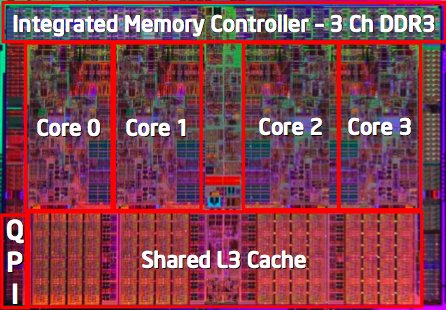
Intel's Nehalem: native quad-core
It's an approach AMD introduced with its Phenom chips. Earlier AMD processors gave each CPU both its own L1 cache and L2 memory. Intel previously poo-poo'd this design, claiming better performance could be achieved using a shared L2. Whatever the reason, the Phenom CPU line introduced a third tier of cache, this time shared.
The Phenom 9600, for example, has 2MB of L2 divided into four 512KB blocks, each assigned to a single core. All four cores share a further 2MB of L3. Each core has 128KB of L1 cache.
It's a logical move for Intel as it was for AMD. The exclusive L2 caches give each core a pool of fast-access memory, while the shared cache acts as a buffer to trap data and instructions other cores may have requested and which another core can now grab more quickly that going out to main memory or peeking onto other cores' personal storage.
More to the point, since Nehalem is essentially Intel's first design - as AMD's have been for some time - that doesn't build four-core CPUs out of groups of two two-core dies. With no shared L3, the core-pairs in today's Core 2 Quad and Core 2 Extreme processors have to look in other core-pairs' caches, which can hinder performance.
Each Nehalem core uses Intel HyperThreading technology to handle up to two processing threads in execution simultaneously, allowing a four-core chip to appear to the host OS as an eight-core part.
Nehalem will initially be a 'true' quad-core part, but Intel promised future, eight-core parts that are built natively rather than from a part of quad-core CPUs bolted together.
The CPU design incorporates an out-of-order window running to 128 instructions, up from Core 2's 96 instructions. That allows the new chip to look ahead to a greater number of instructions to see which can be pulled out of the program sequence and processed without affecting the results of operations further down the line. It's also able to keep 33 per cent more micro-ops in flight at once than its predecessor could
© The Register.Intel E6750 Conclusions
On all our tests Core 2 Duo E6750 performance was identical to Core 2 Duo E6700, even though it uses a faster front side bus – and we simulated the use of several different types of application.
So what is the advantage of using a Core 2 Duo E6750 instead of a Core 2 Duo E6700? Based on the results from our tests, none.
Then why Intel is launching this new 1,333 MHz external bus? We have two answers for that.
First, on quad-core CPUs the higher external clock rate may increase the system performance. This happens because currently on Intel quad-core CPUs the cores are arranged into two pairs. The cores inside each pair can talk directly to each other, but if they need to talk to a core that belongs to the other pair they need to go to the front side bus and make this connection going thru outside the processor. Increasing the CPU external clock rate increases, at least in theory, the speed each core pair can talk to each other.
We will have to wait until we review a quad-core CPU based on this new FSB to see if this is really the case. The second reason we can see is regarding DDR3-1333 memories, which will be supported by the Intel X38 chipset to be launched in July. Using DDR3-1333 memories with a Core 2 running externally at 1,333 MHz you will be able to match the FSB clock with the memory clock, allowing you to achieve the maximum performance with current technology. In retrospect we must keep in mind that this is the first time in six years that Intel is launching a new front side bus speed with memories matching it. When the Pentium 4 was launched, for example, it used the then-new 400 MHz FSB and there were no 400 MHz memories at the time – this was PC-100 times and DDR-400 wasn’t available yet. The same thing happened when they launched the 533 MHz, the 800 MHz and even the 1,066 MHz external clock speeds. Even to this date Intel chipsets do not officially support DDR2-1066 (even though Intel P965 and P35 can access memories at 1,066 MHz just fine and P35 officially support DDR3-1066). DDR3-1333 availability may be an issue, but that is a totally different story.
Intel E6750 Testing: SYSmark2004
SYSmark2004 is a program that simulates the use of real-world applications. Thus, we consider this the best software to measure, in practical terms, the system performance.
The benchmarks are divided into two groups:
- Internet Content Creation: Simulates the authoring of a website containing text, images, videos and animations. The following programs are used: Adobe After Effects 5.5, Adobe Photoshop 7.01, Adobe Premiere 6.5, Discreet 3ds Max 5.1, Macromedia Dreamweaver MX, Macromedia Flash MX, Microsoft Windows Media Encoder 9, McAfee VirusScan 7.0 and Winzip 8.1.
- Office Productivity: Simulates the use of an office suite, i.e. simulates sending e-mails, word processing, spreadsheets, presentations, etc. The following programs are used: Adobe Acrobat 5.05, Microsoft Office XP SP2, Internet Explorer 6.0 SP1, NaturallySpeaking 6, McAfee VirusScan 7.0 and Winzip 8.1.
This software delivers several results, all of them using a specific SYSmark2004 unit. First we have a SYSmark2004 overall score. Then we have a group result for each batch listed above. And for each batch, we have specific results: 3D Creation, 2D Creation and Web Publication for Internet Content Creation; and Communication, Document Creation and Data Analysis for Office Productivity.
For a better visualization, we separated the results into three graphs: overall score, Internet Content Creation score and Office Productivity score.
| SYSmark2004 – Overall | Score | Difference |
| Core 2 Extreme QX6700 (2.66 GHz) | 368 | 6.36% |
| Core 2 Extreme X6800 (2.93 GHz) | 367 | 6.07% |
| Core 2 Duo E6700 (2.66 GHz) | 346 | 0.29% |
| Core 2 Duo E6750 (2.66 GHz) | 345 |
|
| Pentium 4 550 (3.4 GHz) | 203 | 70.44% |
On the overall score Core 2 Duo E6750 achieved the same performance of Core 2 Duo E6700.
| Difference | Internet Content Creation | 3D Creation | 2D Creation | Web Publication |
| Core 2 Extreme QX6700 (2.66 GHz) | 14.16% | 16.54% | 16.22% | 9.82% |
| Core 2 Extreme X6800 (2.93 GHz) | 7.42% | 9.27% | 6.13% | 7.30% |
| Core 2 Duo E6700 (2.66 GHz) | -0.45% | -1.25% | -1.80% | 2.02% |
| Pentium 4 550 (3.4 GHz) | -48.09% | -44.61% | -48.29% | -51.13% |
Core 2 Duo E6750 achieved a performance similar to Core 2 Duo E6700 on Internet Content Creation score and in all of its individual tests. Here you can also see that Core 2 Extreme QX6700 had a good advantage because of its four cores, even though these three CPUs run at 2.66 GHz.
| Difference | Office Productivity | Communication | Document Creation | Data Analysis |
| Core 2 Extreme X6800 (2.93 GHz) | 5.22% | 7.50% | 6.43% | 2.17% |
| Core 2 Duo E6700 (2.66 GHz) | 0.75% | 10.63% | -4.83% | -2.80% |
| Core 2 Extreme QX6700 (2.66 GHz) | -0.75% | 3.13% | -2.14% | -3.11% |
| Pentium 4 550 (3.4 GHz) | -33.58% | -15.00% | -45.31% | -37.27% |
Core 2 Duo E6750 achieved the same performance level of E6700 on the Office Productivity score. However, on Communication Core 2 Duo E6700 was 10.63% faster, but this CPU was 4.83% slower than the reviewed CPU on Document Creation. On Data Analysis both CPUs achieved the same performance level. Here you can see that the extra cores brought by Core 2 Extreme QX6700 made no difference, as office applications do not take benefit of having more than two cores (or two CPUs) on the system. Thus the CPU with the highest clock – Core 2 Extreme QX6800 – was the fastest.
Intel® Core™2 Duo E6750 Processor specifications
Specifications:
| sSpec Number | SLA9V |
| CPU Speed | 2.66GHz |
| PCG | 06 |
| Bus Speed | 1333MHz |
| Bus/ Core Ratio | 8 |
| L2 Cache Size | 4MB |
| L2 Cache Speed | 2.66GHz |
| Package Type | LGA 775 |
| Manufacturing technology | 65 nm |
| Core Stepping | GO |
| CPUID String | 06FBh |
| Thermal Design Power | 65W |
| Thermal Specification | 72°C |
| Core Voltage | 0.962v-1.350v |
Features:
| Dual-Core Processing | Two independent processor cores in one physical package run at the same frequency, and share up to 4 MB of L2 cache as well as up to a 1333 MHz1 Front Side Bus, for truly parallel computing. |
| Intel® Wide Dynamic Execution | Improves execution speed and efficiency, delivering more instructions per clock cycle. Each core can complete up to four full instructions simultaneously. |
| Intel® Smart Memory Access | Optimizes the use of the data bandwidth from the memory subsystem to accelerate out-of-order execution. A newly designed prediction mechanism reduces the time in-flight instructions have to wait for data. New pre-fetch algorithms move data from system memory into fast L2 cache in advance of execution. These functions keep the pipeline full, improving instruction throughput and performance |
| Intel® Advanced Smart Cache | The shared L2 cache is dynamically allocated to each processor core based on workload. This efficient, dual-core optimized implementation increases the probability that each core can access data from fast L2 cache, significantly reducing latency to frequently used data and improving performance |
| Intel® Advanced Digital Media Boost | Accelerates the execution of Streaming SIMD Extension (SSE) instructions to significantly improve the performance on a broad range of applications, including video, audio, image and photo processing, multimedia, encryption, financial, engineering and scientific applications. The 128-bit SSE instructions are now issued at a throughput rate of one per clock cycle effectively doubling their speed of execution on a per clock basis over previous generation processors. |
| Intel® Virtualization Technology (Intel VT) | Intel® VT allows one hardware platform to function as multiple “virtual” platforms. For businesses, Intel VT offers improved manageability, limiting downtime and maintaining worker productivity by isolating computing activities into separate partitions. |
| Intel® Trusted Execution Technology (Intel® TXT) | Intel® TXT provides hardware-based mechanisms to help protect against software-based attacks and help protect the confidentiality and integrity of data stored or created on the system. It does this by enabling a trusted environment where applications can run within their own space, protected from all other software on the system. |
| Intel® 64 Architecture | Enables the processor to access larger amounts of memory. With appropriate 64-bit supporting hardware and software, platforms based on an Intel processor supporting Intel 64 architecture can allow the use of extended virtual and physical memory. |
| Execute Disable Bit4 | Provides enhanced virus protection when deployed with a supported operating system. The Execute Disable Bit allows memory to be marked as executable or non-executable, allowing the processor to raise an error to the operating system if malicious code attempts to run in non-executable memory, thereby preventing the code from infecting the system. |
| Intel Designed Thermal Solution for Boxed Processors | Includes a 4-pin connector for fan speed control to help minimize the acoustic noise levels generated from running the fan at higher speeds for thermal performance.5 Fan speed control technology is based on actual CPU temperature and power usage. |
Intel Core 2 Duo E6750 Preview
Introduction:
You've gotten the upgrade itch again. Your system is up to date, you have a dual core processor already, but that hardware jones just won’t go away. Kind of like the new car itch. You get in and smell the newness, kick the tires, and the salesman leads you down the hallway to the finance room to talk to the numbers guy. Then you finally put your name on the dotted line and you are now the proud owner of a new car. On the way home the buyers regret starts. By the time you get home, you start to realize that the other car was still pretty nice. You won’t have to sign on the dotted line and promise out your first born child to be able to own one of Intel’s latest Core 2 Duo CPUs. In fact, with the latest price drops, they are downright affordable. For the Average Joe, 2.66 GHz, 1066MHz and 1333MHz are numbers that really don’t mean a whole lot.
For the enthusiast, those numbers bring the hope of increased performance and higher clock speeds from the CPUs that we chose. Intel’s latest Core 2 Duo CPUs feature a 333 FSB instead of the 266 FSB we have grown accustomed to. Built using the same 65 nanometer process as its predecessors, it includes a shared L2 cache of 4 megabytes with 64 bit support on a socket 775 platform. Many motherboards currently on the market have the capability to use these new CPUs, while some need just a simple BIOS update to gain the capability. So why not jump in and take a look while we see what the latest from Intel has to offer.
Intel was formed at a time when the average size computer took up a large amount of space, usually several rooms. My how times have changed. Now the heart of a computer can be held in the palm of your hand with no thoughts of being crushed. Intel has lead the way with innovation and continually reducing the size of the processor and increasing the level of performance.
Installation:
The installation process is slightly different from many processors that have been produced. With the 775 socket, Intel has migrated away from using pins on the bottom of the CPU to make contact with the socket. Instead of the pins being on the processor, the pins are spring loaded in the socket and the contact surface on the CPU is just a flat circular disc. This eliminates the fear of bending a pin if for some reason you drop the processor or it was handled roughly during shipment. While this is a change, it is for the better in my opinion.
Installing this processor into the motherboard is no different than any other socket 775 Intel processor. You will want to start out by opening the hold down mechanism. Lift out and up on the retention arm to release the hold down mechanism. Then lift the hold down plate and insert your CPU, making sure you index the processor into the socket using the two notches on the socket and processor as your guide.
AMD Athlon 64 X2 6000+ < Conclusion >
Conclusion:
I would have loved to actually been able to run benchmarks on this processor in a true 64 bit environment. Believe me, it was tried and between freezes during benchmarks, incompatibility issues with drivers and Vista just not being all it’s cracked up to be, it was a nightmare not even worth showing.
If you are looking for performance out of the box and the AMD 6000+ wasn’t recommended, then whomever it was that gave you the advice was truly making a mistake. The 6000+ is less expensive than its Intel counterparts, has a higher clock speed right out of the box and performs within a margin of error in most benchmarks, even though it has half the L2 cache and only a FSB of 200 MHz, opposed to Intel's 266 and 333 MHz. So if you are an end user looking for performance and price, this should not be overlooked.
Edit: I need to retract the error of my ways. Front Side Bus (FSB) is a term that many enthusiasts use when speaking in terms of overclocking. AMD uses HyperTransport technology, which actually runs at 2000MHz. This is a Front Side Bus replacement, as referred to on the Extras page. What I was actually referring to is the overclocking starting point (BIOS), which is 200 times some multiplier. Unfortunatly, even when you are in the BIOS, this clock speed is still referred to FSB by many manufacturers.
As an enthusiast, the 6000+ does fall behind in its overclockability and did fall behind in most of our processor benchmarks. SiSandra would be the benchmark that stands out the most; multicore efficiency was not even half of what its competitors scored, and due to its lack of L2 cache, did cause it to falter in the Cache and Memory benchmark. Where did the 6000+ shine? I would have to say when it comes to gaming. I purposely used a video card that had less memory just to prove a point. The point being that most gamers play at resolutions of either 1024 x 768 or 1280 x 1024 and this is where a processor still has influence. As I mentioned in a comment earlier while benchmarking the other chips, with the 8800 GTS 320MB card frame rates dropped anywhere between 7 to 22 FPS in Far Cry, but those rates did drop in the others as well, with different varying FPS. So with a difference of 5 to 7 FPS less, would saving some pocket money be worth it if all you wanted to do is game?
So out of the box, the 6000+ is a choice that all should look at. Even enthusiasts don’t overclock all of their rigs, and I’m sure that your children, wife, girlfriend or Mom won’t recognize the difference.
Pros:
- Price
- Performance Out of Box
- Mildly Overclockable
- 3.0 GHz
Cons:
- Mildly Overclockable
- Multiplier Just About Maxed
- 2MB L2 Cache
- For an end user these wouldn't be cons, but for an enthusiast, they are worth a mention
AMD Athlon 64 X2 6000+ Multitasking benchmarks
Dual-core processors allow you to do more, right? That's the theory, so we've tested it by running a couple of our benchmarks simultaneously, to see how they impact on each other's performance when run concurrently.
Our first scenario consisted of running our DivX encoding test whilst playing a 720p QuickTime movie, and recording how long the encode took. Our second scenario involved running the DivX encode whilst playing Quake 4 at 1024 x 768, recording both the time taken and the Quake 4 frame rate. Our final scenario involved our subjective experience of playing Quake 4 with a batch of DivX encodes running in the background – a likely activity.
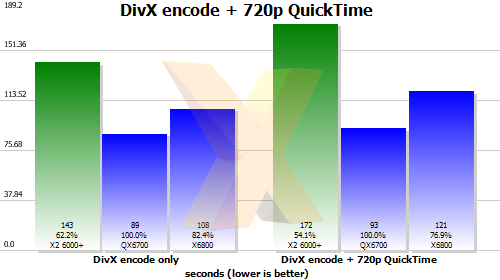
The left-hand bars indicate the standalone DivX performance, as shown in our graph on page 5. The right-hand bars indicate the encoding time with the QuickTime clip playing concurrently.
We see that the AMD Athlon 64 X2 6000+ takes 29 seconds longer to encode with the QuickTime 720p clip also taking up resources. Intel's Core 2 Extreme QX6700 barely registers the QuickTime load and the dual-core X6800 takes an additional 13 seconds. All multi-core processors are not created equal, obviously.
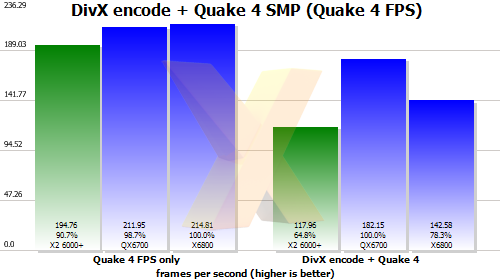
Here's the same graph but with Quake 4 as the measured metric. The standalone framerate on the left and the DivX-impacted average framerate on the right. We observed that the Athlon 64 X2 6000+'s gameplay was slightly jerky, something the average framerate of 118FPS doesn't indicate. Both Intel processors produced a smoother games-playing experience, which is also highlighted by the higher average FPS. Again, the caveat is that we're comparing processors from different price sectors, so, in price-relative terms, we shouldn't expect the AMD processor to function as well as the Intel's.
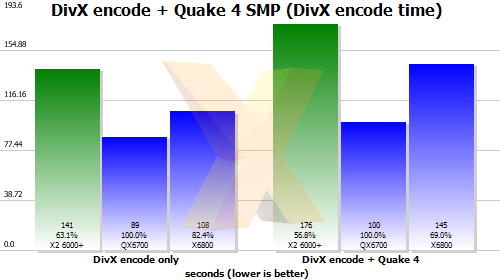
Here's the graph of the corresponding DivX framerate whilst playing Quake 4 in the foreground. All processors take a hit in encoding performance, and in this instance the AMD Athlon 64 X2 6000+'s hit in percentage terms is similar to the Intel Core 2 Extreme X6800's.
source: http://www.hexus.net/
AMD Athlon 64 X2 6000+ Gaming benchmarks
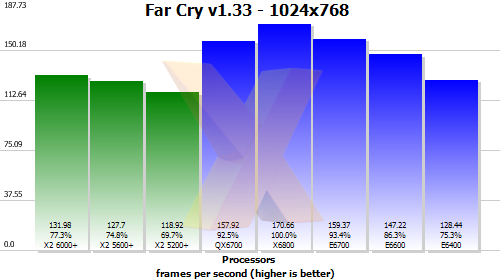
In terms of pure throughput the Intel CPUs dominate the Far Cry test.
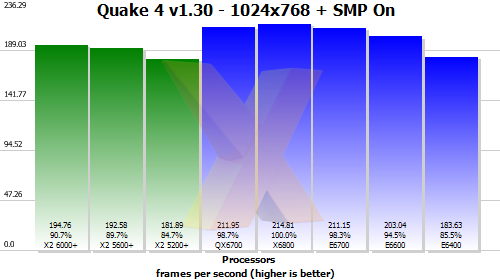
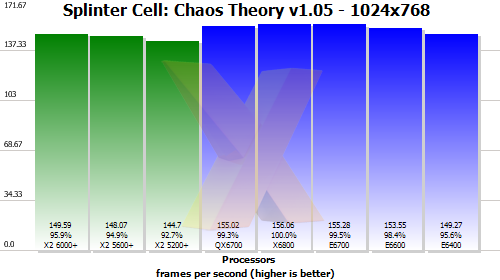
Quake 4 (SMP on) still runs a little faster on Intel hardware. Splinter Cell, on the other hand, appears to be GPU limited, with high-end CPUs able to push enough geometry to satiate the X1900 XTX.
Performance summary
The AMD Athlon 64 X2 6000+'s performance is entirely predictable. It's the fastest single-socket processor from AMD's ranks. However, in our benchmarks that test all facets of CPU performance we see that it's consistently slower than the similarly-priced Intel Core 2 Duo E6700 and significantly slower than the Core 2 Extreme QX6700 and X6800 CPUs.source:www.hexus.netAMD Athlon 64 X2 6000+ Media and rendering benchmarks
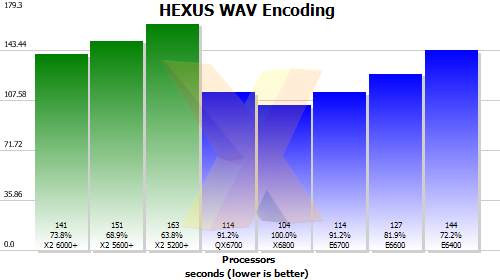
Encoding over 700MB of WAV files is speedy on all these processors, but the Athlon X2 range cannot keep up with the speed of Intel's Core 2 Duo. Indeed, the budget E6400 SKU is almost as fast as the Athlon 64 X2 6000+.
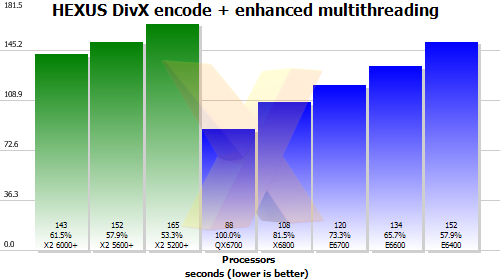
And the Intel media-encoding dominance is further substantiated by our DivX benchmark. Tellingly, the Intel Core 2 Duo E6700 comfortably beats out the AMD Athlon 64 X2 6000+ in both of our media benchmarks.
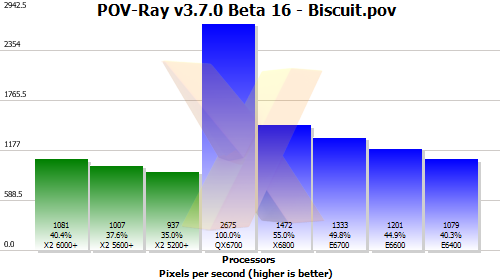
The X2 6000+ posts the fastest single-CPU POV-Ray benchmark we've seen from AMD, but take a look at the competition!
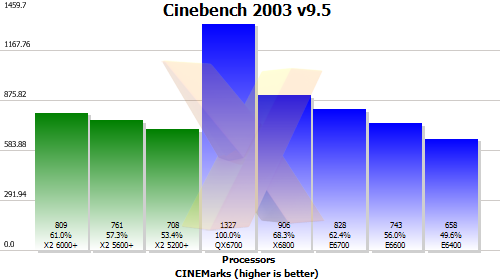
Again, the similarly-priced Core 2 Duo E6700 is faster in both 3D rendering benchmarks.
source: http://www.hexus.net/
AMD Athlon 64 X2 6000+ Synthetic benchmarks
Synthetic benchmarks
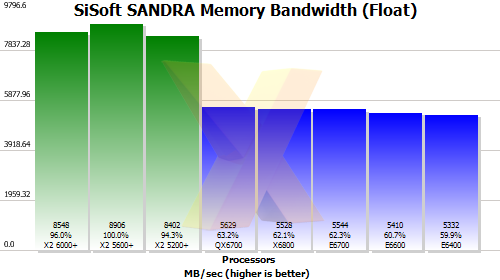
The AMD X2 range of CPUs always benchmark significantly higher in memory benchmarks than Intel's Core 2 Duo. The X2 6000+ falls in at around 8.5GB/s, just as expected.
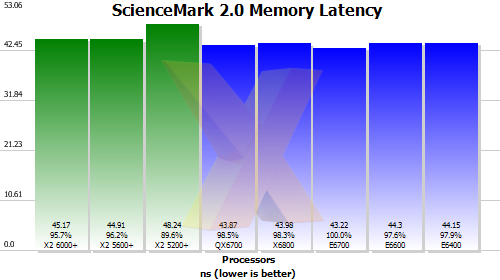
The Athlon 64's memory access latency has also always been good, thanks to an on-die controller. Intel's latency-masking Core architecture helps it to gain parity here.
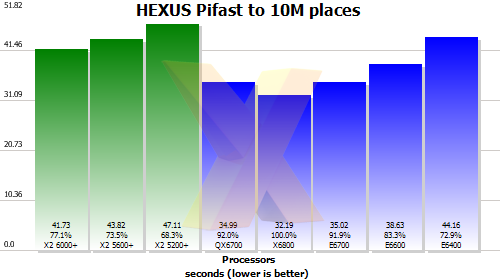
Pifast takes in memory bandwidth, latency and pure processor grunt to compute the constant to 10 million places. The X2 6000+ is the fastest of the AMD trio, obviously, but it even falls behind an Intel Core 2 Duo E6600.
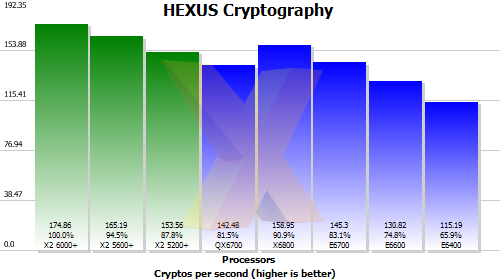
Our cryptography benchmark, however, stresses other parts of the CPU architecture. As such, the X2 6000+ extends AMD's lead. Quad-core processing, a la QX6700, doesn't help here.
source: http://www.hexus.net/
AMD Athlon 64 X2 6000+ processor
ntel then added the quad-core whammy in November. It pushed consumer-level performance even higher and, frankly, left AMD trailing in the high-end desktop CPU market.
To appease the enthusiast somewhat, AMD launched its Quad-FX platform in late November and we followed up our initial look by exhaustively testing Quad-FX's megatasking qualities.
AMD's native quad-core implementation, codenamed Barcelona, is currently slated for Q2 2007. In the meantime, however, AMD has added in a couple of energy-efficient processors to its line-up and bolstered the top end with the Athlon 64 X2 6000+: the first AM2 processor to run at 3GHz.


This processor's most natural competitor is the Core 2 Duo E6700, which runs at 2.66GHz but has the higher clock-for-clock performance of Intel's Core microarchitecture going for it. Concomitant with its lower clock speed and 65nm fab process, the E6700 has a much nicer thermal design power rating of only 65W, as well. AMD seems to have built a discount into the X2 6000+ in order to make up for that shortcoming. The E6700 currently lists for $530, and the X2 6000+ undercuts it with an initial price of $459. Below this price point, things align more closely, with the X2 5600+ at $326 facing off against the E6600 at $316. Above this price point, you're into quad-core territory.
Pricing thoughts
| Processor | AMD Athlon 64 X2 6000+ | AMD Athlon 64 X2 5600+ | AMD Athlon 64 X2 5200+ | Intel Core 2 Extreme QX6700 | Intel Core 2 Extreme X6800 | Intel Core 2 Duo E6700 | Intel Core 2 Duo E6600 | Intel Core 2 Duo E6400 |
|---|---|---|---|---|---|---|---|---|
| Pricing as at 20/01/07 | £300 | £200 | £150 | £630 | £615 | £330 | £200 | £150 |
Other related comparisons include the Athlon 64 X2 5600+ vs. Core 2 Duo E6600 and 5200+ vs E6400.
We've included the quad-core Intel Core 2 Extreme QX6700 and dual-core Core 2 Extreme X6800 processors for comparative reference only. Their £600+ pricing is double the X2 6000's and, as such, they appeal to a niche market.
We've not included the results from our Quad-FX testing, however. Our sample box was built by AMD and featured a BIOS that was some way from final. Consequently, results obtained from that testing may not be indicative of current performance. Quad-FX, really, is a work in progress and technology showcase for AMD.
Overclocking
Using default voltage as an indicator of the sample's frequency headroom, we were unable to run at the next speed grade up, 3200MHz, with any kind of stability. It's evident that the 90nm Windsor core doesn't have a whole lot of life left in it, and the 3GHz X2 6000+ will be its last hurrah.source: http://www.hexus.net/
CPU Maximum Temperatures II
Why is CPU Temperature so Important?
When the first affordable PCs were offered to the general public in the early 80's, system engineers and designers took in consideration what heat was emitted by system components and ensured their case and cooling designs handled the appropriate amount of heat so system damage or instability was rarely an issue. These PCs were not very configurable, and could not easily be modified or customized by the end user, except for memory limits and number of floppy storage devices. Most peripherals were external, so they didn't really add heat issues to the base system, and those that were internal were low power, and low bandwidth technologies. This was acceptable to the public at the time, because people didn't have the basic knowledge and skill sets required to customize or modify their PCs.
During the 90's when there were many huge advances in microprocessor, bus, and solid state electronics as a whole, the original offerings were altered. More vendors were offering peripherals and computer components tailored to specific user needs and requirements, the system manufacturers started to recognize that there was a significant market in aftermarket sales of specialized peripherals, and the technology to produce smaller and faster processing solid state electronic components really took off. More system capabilities were integrated into the system motherboard without increasing its size, including high fidelity sound, high speed I/O buses and memory buses, as well as new technologies like DMA transfers and shared memory systems. New advances in operating systems that were multi-user and multi-processing started to be available for the desktop PC market. Systems were becoming more capable, and more customizable as time went on. Unfortunately, there was a price, additional cooling was required to keep the system stable. As larger power supplies were installed to handle the additional components, and solid state circuitry got smaller and smaller, the heat output from major and even minor components was increasing significantly. At the same time, users wanted smaller and smaller cases to recover some of their desk and floor space.
In the late 90's, the temperature bubble burst. New high performance components were becoming more and more simple to integrate into an existing system, the vendors producing motherboards were creating more flexible designs allowing users to add more capabilities without buying a new system, and the biggest change of all, high quality graphics capabilities were coming onto the market. Users were really customizing their PCs to a great extent, modifying the system to meet their specific goals and needs, where only the hard core users would even consider doing this in the past. Heat was increasing by leaps and bounds in these systems.
What is Overclocking and Overvolting
Overclocking is the process of turning up the processor clock or multiplier value of a processor unit on the motherboard, attempting to get the highest possible clock and multiplier value without compromising system stability. Modern processors are often multiplier locked, preventing a user from just changing the bus multiplier and introducing negligible additional heat to the system. Only the actual processor clock value can be changed on these CPUs, generally having a wider effect on system heat and stability.
Overvolting is a necessary evil for modern processors, and is generally used to attempt to stabilize an overclocked processor that is proving to be unstable. The voltage tolerances for microprocessors today are reasonably wide, around 10% or more. Increasing the voltage values gives the processor more juice to ensure that its logic gates are handling decisions reliably. A significant side effect of overvolting is heat emission.
Overclocking and Overvolting your systems can have negative effects on the life span of your system, so be sure you know what you are doing when you attempt them. Attempting to overclock and overvolt your system also has a chance of permanently damaging your hardware.
Conclusion
Modern users want to control and customize their systems to a greater degree today than ever before. Because of this, monitoring your systems sensor resources is critical for helping make what was previously a tedious, time consuming and technically challenging possible for the every day user...
more at: http://www.tech-faq.com/monitor-cpu-temperature.shtml
CPU Maximum Temperatures
CPU temperatures can still raise if they are being used at full power for a long period of time. Using CPU's at high temperatures can lower cause system crashes in the short term and in the long term cause the life of your CPU to be greatly reduced. In extreme cases your CPU could burn out or melt onto the motherboard. This usually happens when a fan breaks down and goes unnoticed. Today's motherboards come with temperature monitoring software and hardware which actually shuts the computer off the CPU temperature gets too hot. Even these however are not 100% fail proof. The only way to be sure is to check your fans and other cooling equipment regularly and also use CPU thermometers to check your CPU temperature is stable and not raising over time. CPU's have a rated maximum temperature sometimes called a critical temperature. What this boils down to (quick pun :} ) is what the manufacturer states is the maximum temperature the CPU will operate at. This is not to say you want your CPU to operate at this temperature as it will be borderline between working and burning out. Always try to keep at least 20C below this value if you can. Below is a table showing you the critical temperatures for most of the CPU's we use today.
Please be aware that as faster models are released even under the same name the thermal requirements may change. this table is meant for a guide only and Critical temperature is often referred as Critical Case temperature as CPU core temperatures are difficult to report accurately.
| CPU | Critical Temperature |
| AMD Athlon Series | |
| AMD Athlon (socket) upto 1Ghz | 90°C |
| AMD Athlon (slot) all speeds | 70°C |
| AMD Athlon Thunderbird 1.1Ghz+ | 95°C |
| AMD Athlon MP 1.33Ghz+ | 95°C |
| AMD Athlon XP 1.33Ghz+ | 90°C |
| AMD Athlon XP T-Bred upto 2100+ | 90°C |
| AMD Athlon XP T-Bred over 2100+ | 85°C |
| AMD Athlon XP Barton | 85°C |
| AMD Athlon 64 | 70°C |
| AMD Athlon 64 (Socket 939, 1.4 volts) | 65°C |
| AMD Athlon 64 FX | 70°C |
| | |
| AMD Opteron | |
| AMD Opteron | 65-71°C depending on model |
| | |
| AMD Sempron | |
| AMD Sempron (T-bred/Barton core) | 90°C |
| AMD Sempron (Paris core) | 70°C |
| AMD Mobile Sempron | 95°C |
| | |
| AMD Duron Series | |
| AMD Duron up to 1Ghz | 90°C |
| AMD Duron 1Ghz+ | 90°C |
| AMD Duron Applebred | 85°C |
| | |
| AMD K6 Series | |
| AMD K6/K6-2/K6-III (All except below) | 70°C |
| AMD K6-2/K6-III (model number ending in X) | 65°C |
| AMD K6-2+/K6-III+ | 85°C |
| | |
| Intel Pentium III Series | |
| Pentium III Slot 1 500-866Mhz | 80°C |
| Pentium III Slot and socket 933Mhz | 75°C |
| Pentium III Slot 1 1Ghz | 60-70°C depending on model |
| Pentium III Slot 1 1.13Ghz | 62°C |
| | |
| Intel Celeron Series | |
| Intel Celeron 266-433Mhz | 85°C |
| Intel Celeron 466-533Mhz | 70°C |
| Intel Celeron 566-600Mhz (Coppermine) | 90°C |
| Intel Celeron 633-667Mhz | 82°C |
| Intel Celeron 700Mhz+ | 80°C |
| Intel Celeron D | 67°C |
| | |
| Intel Itanium 2 | |
| Intel Itanium 2 below 1Ghz | 66°C |
| Intel Itanium 2 1Ghz - 1.6Ghz | 83°C |
source: http://www.pantherproducts.co.uk/Articles/CPU/CPU%20Temperatures.shtml

